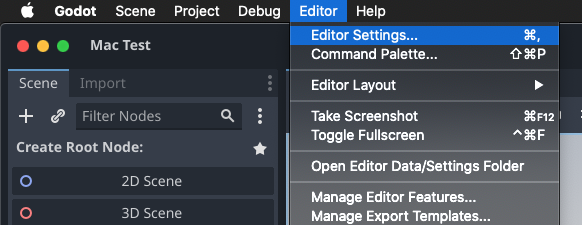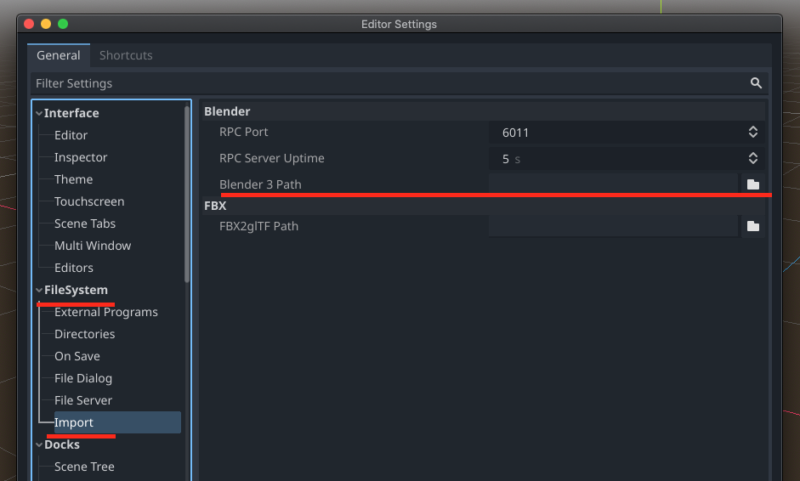I’ve been checking out Godot recently, and as it turns out it uses the Blender executable under the hood for many of its operations. You wouldn’t even notice, but having Blender installed is a major advantage, and as such the path to Blender needs to be set correctly for the app to find it. Godot 4.1.2 will detect the default location of Blender, but you’ve installed it in a custom location like I have, you won’t see a warning or anything – it just doesn’t work as you’d expect, with no clue what to do next.
It took me a while to figure this out the hard way, and where to actually set the Blender path, so here’s where you do that:
- in an open project, head over to Editor – Editor Settings
- under Filesystem – Import, there’s the option