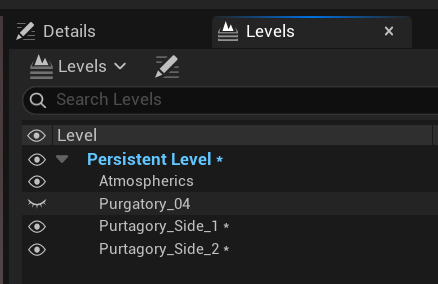In the Viewport Outliner, we can designate any folder in our hierarchy as the “current folder”. This means when we add objects from the content browser into our scene, they don’t clutter up the main hierarchy but instead end up in said folder.
Simply right-click the folder you want to use, then choose “make current”.
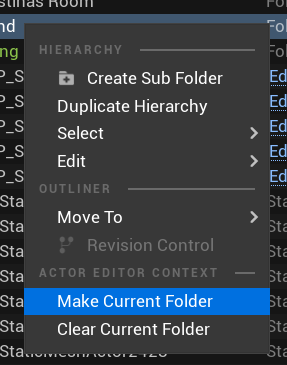
When done the current folder turns green.
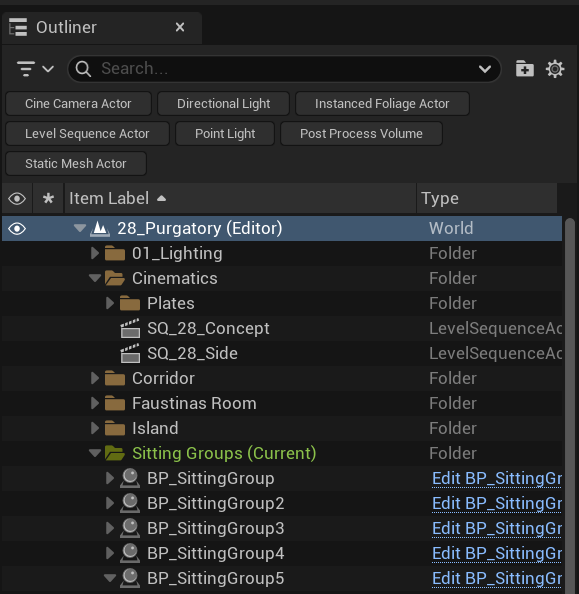
Note that this only works when you’re in the Persistent Level. Making any other level the current level will clear the current folder setting. The option to make and clear current will be greyed out if a level other than the current one is selected.