As with real life objects, lights in the Iray Render Engine are by default not invisible. They’re like a lamp in a film studio: if it wasn’t there, it wouldn’t emit light. But now that it’s there, it can sometimes get in the way, even though we want it to emit light.
Turns out there’s an easy way to make those physical objects invisible, so that we’re able to film/shoot/render/see right through them. Turning them invisible isn’t going to work, because once they’re gone, they won’t emit light anymore.
So head over to Light – Render Emitter and switch it off.
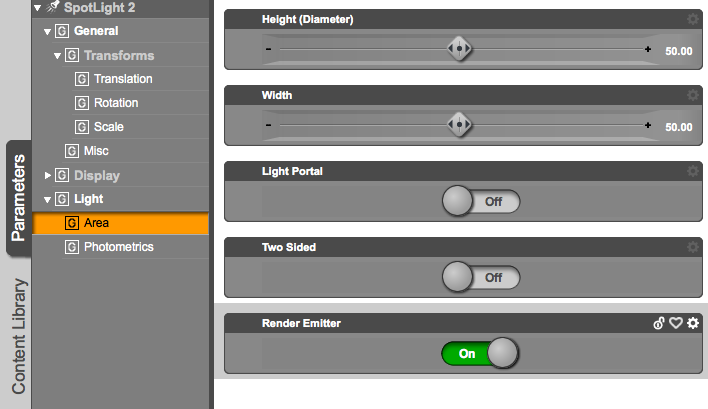
On means your light will be rendered as visible object, while off means it will still emit light, but the actual light object is no longer rendered.
But I CANNOT get rid of the white wire frame in the render, Jay…I am struggling…
I’m not sure which wireframe you mean – can you link to a screengrab or a render?
Thank you, Jay…you are quite awesome…because of your plain and clear tutorials I am thriving in Daz…but only because of your tutorials in truth…
I believe I know what I’m seeing…and what is actually the problem in my case…
I am using a very good plugin called “Throttlerender”…it is incredibly useful…with one exception…
Even though the render emitter is turned to OFF, the actual WIRE FRAME of the lights and cameras remain in the render…it is a throttle render problem…they disappear in the actual Daz render option…
So, it’s my fault…and something that I hope ThrottleRender will correct…
Thank you, Jay…and please remain a Super Survivor for all of us…
Allan…
So, once again, here I am seeking out a solution to a tricky Daz Studio problem… I Google….and where do I find myself….. Jay Versluis!!
Great job Jay you are the omnipresent Daz Wizard.
Classic! I love it! I’d like to run an idea by you, I’ll make a video on my way home – watch that Discord inbox!
roger that