We can fracture just about anything in Unreal Engine using real-time physics and the Facture tool. However, it’s always been a bit puzzling to me how to make these cached sequences available in sequencer. After a bit of R&D and plenty of testing, here’s how this works:
- fracture your object
- add a Chaos Cache Manager and configure it
- simulate your scene and let Cache Manager record the physics
- switch Cache Manager to playback and add it to Sequencer
- add a Chaos Cache track to it and pick the recording
Let’s see how to do this step by step.
Fracturing your Object
There are plenty of detailed tutorials for this out there, but in essence we select the object we want to break into pieces, then switch over to Fracture mode. Here we choose New to create a Geometry Collection, then use the fracture options to create the pieces. We can break them multiple times too for more variation. Preview with the Explode Amount value.
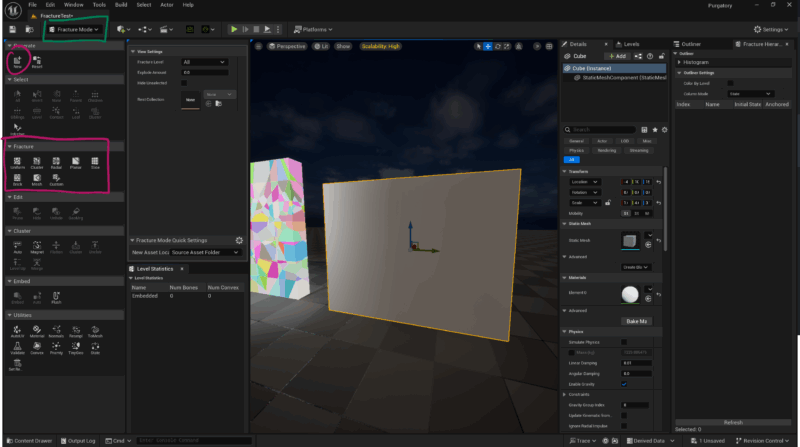
To make it break, we can adjust the Damage Thresholds from their defaults to something lower. Removing one zero from the default values usually works.
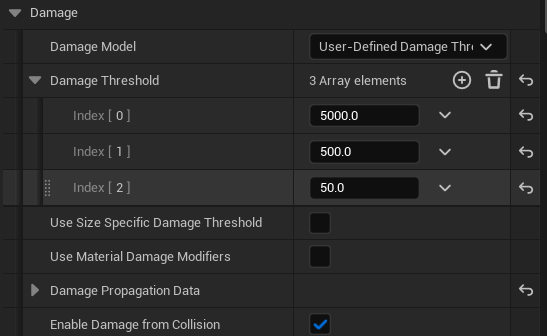
We also need to enable Physics on our object, and all defaults in that category should work fine. Mass is calculated by the size of the object, but you can override it if necessary.
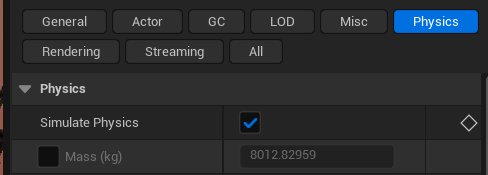
Press Simulate to enable the real-time physics sim. If the object is large enough, it may crumble under its own weight (like in my example). Smaller objects need to fall down from a height or need to be shot with a projectile.
Recording the simulation
We need to add a Chaos Cache Manager to our scene so it can record our broken geometry collections. Here’s what the setup looks like.

Set the Cache Mode to RECORD. We’ll switch this to playback later. Under Cache Name, enter a name for the file this will create under the hood.
Under Observed Components, add an entry to the Soft Component Reference for each Geometry Collection you’d like to record. In my case that’s two flat cubes acting as walls, called GC_Cube1 and GC_Cube2 respectively. That drop-down is actually a button that will show us all potentially observable actor components of objects in our scene (not entirely obvious, so here’s a screenshot of it).
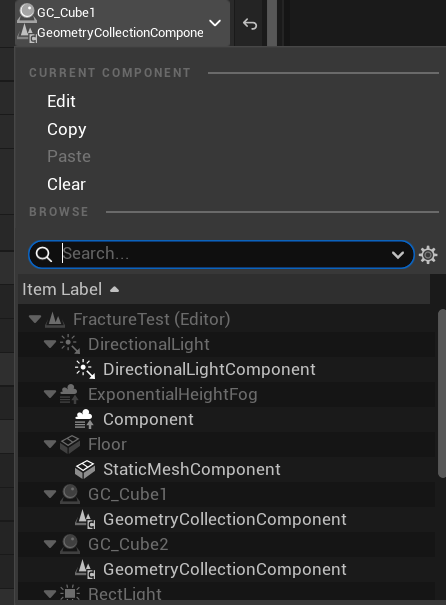
We also need to click “select component”, which will switch to and bring up the object that will fracture in our. Although it seems hardly necessary, not doing this means the fracture doesn’t always work (so this point in shrouded in mystery and may work better on a Monday than on a Tuesday, which often happens in 3D).
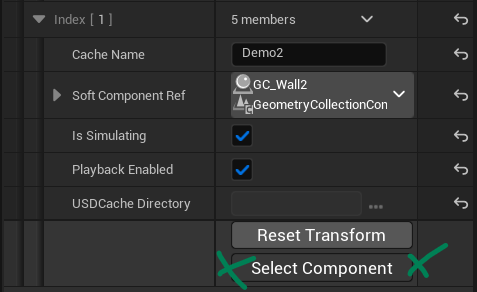
Now press simulate and the fractured object will be recorded to cache. Press stop and the recording will stop.
Now witch Cache Mode over to Play for the next step.
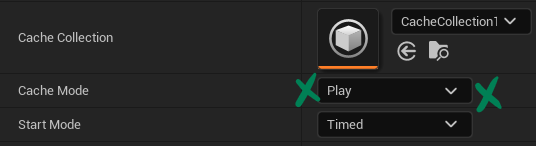
Using Chaos Cache in Sequencer
Add the Cache Manager to a new Sequencer timeline and add a Chaos Cache Track to it. When you select that new track, only a single object should come up, namely the cache you’ve given a name earlier.
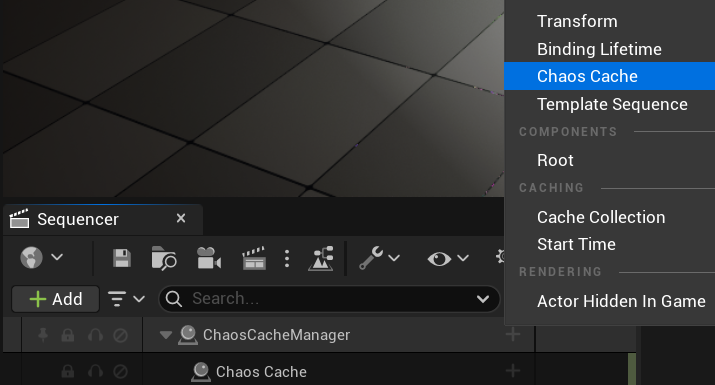
Now move the play head and see the object break apart as you move it. How cool is that? Better yet, the cache behaves just like an animation, so you can loop it, reverse it, play back at different speeds, sync with other objects and trim it as needed.
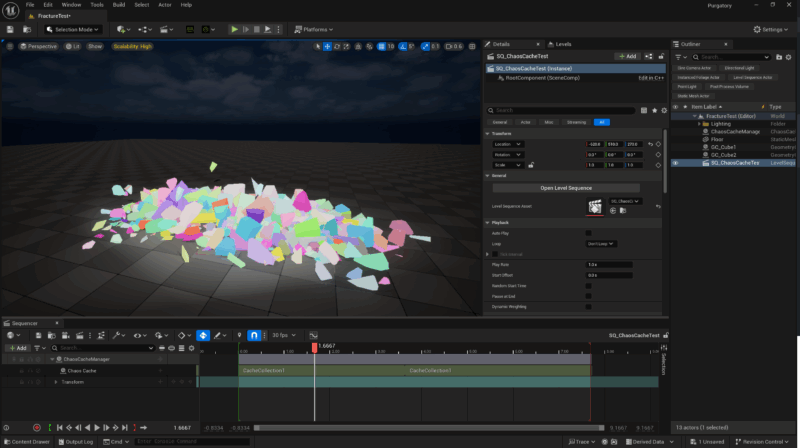
- https://dev.epicgames.com/documentation/en-us/unreal-engine/fracturing-geometry-collections-user-guide
- https://dev.epicgames.com/documentation/en-us/unreal-engine/fracture-mode-selection-tools-user-guide
- https://forums.unrealengine.com/t/using-a-chaos-in-sequencer-for-filming/255163/6
- https://dev.epicgames.com/community/learning/courses/Nv1/introduction-to-unreal-engine-5-3/MPvW/unreal-engine-fracture