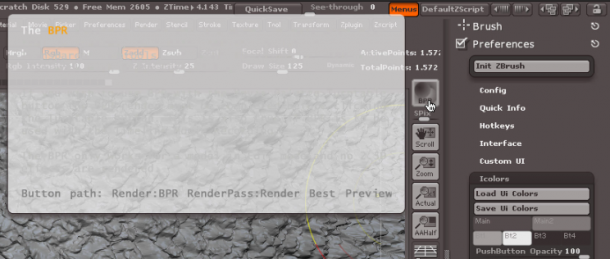
ZBrush doesn’t have a User Manual in PDF form you can download and curl up with. Instead, it has an online version over here.
ZBrush also encourages us to use the integrated help which explains every feature of the app. All we have to do is press CTRL / CMD while hovering over an item in its extensive menu.
Trouble is, when I do this on my Mac, I can barely read anything – if at all. You’d expect that an $800 piece of software would at least WORK out of the box without extensive digging into how to make the friggin help show up. But of course that’s not how it works with ZBrush.
Lucky for us the entire UI is customisable (albeit a tad difficult to understand how), and thanks to MentalFrog’s suggestion I could tweak my ZBrush popup help from “totally irrelevant” to “actually usable”. Let me show you how.
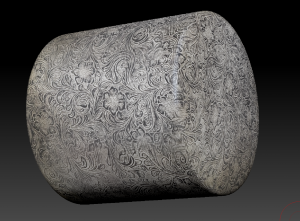 I’ve gotten over the culture shock of the ZBRush Interface. It grows on you after a while. Or so I keep telling myself.
I’ve gotten over the culture shock of the ZBRush Interface. It grows on you after a while. Or so I keep telling myself.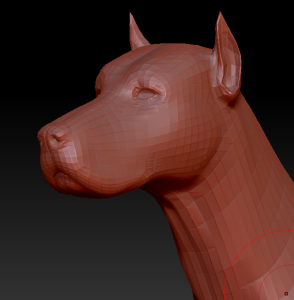 Confusion, headaches, frustration, anger, hopelessness, sadness, depression and resentment. Those words probably best describe my first two days with this new software.
Confusion, headaches, frustration, anger, hopelessness, sadness, depression and resentment. Those words probably best describe my first two days with this new software. Don’t panic, this post is not in French, it’s merely an homage to my man Fred Lebain whose collection of Holga images has always inspired me.
Don’t panic, this post is not in French, it’s merely an homage to my man Fred Lebain whose collection of Holga images has always inspired me.