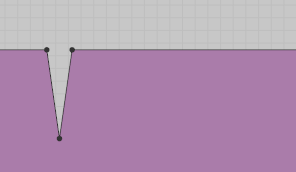How to use the Pleats Tools in Marvelous Designer
Let’s talk about pleats! This has to be THE most award winning unintuitive and confusing tool in Marvelous Designer. Let me tell you what I’ve worked out: There are two pieces to the Pleats Puzzle, and they can be used independantly or in conjunction. We have the pleats fold tool and the pleats sewing tool. …