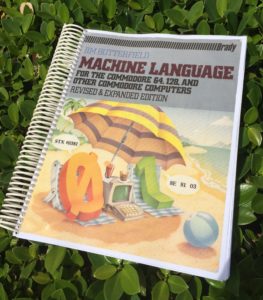I wanted to upload an audio version of my book, narrated by myself, for sale on Amazon, Audible and iTunes. It’s apparently very easy to do using Amazon’ own ACX service. You can even login with your existing Amazon credentials.
When I did that, it all seemed fairly straightforward. There was a Projects Tab at the top, which I assumed is where I’d create a new project and start uploading myself. But that’s not how ACX works. Instead, you search for a book on the ACX homepage, which in turn sifts through Amazon’s catalogue. Only if said book exists can you pick it and start working on it.
That’s fair enough, and it makes sense. If you know how the system works. But even then, in my case, said list only seemed to return books open for auditions on ACX, rather than results from Amazon.com. My own books never came up while I was successfully logged in. They only ever came up while I was logged out. What gives?
As so often in life, there is an explanation for this – but of course it’s not something that’s obvious, nor included in the generous Help Section on ACX.
Eventually I’ve figured it out – and here’s how it works.
Read more
 When I decided to narrate my book BROKEN BOWELS for publication through ACX, I had several ideas for the workflow.
When I decided to narrate my book BROKEN BOWELS for publication through ACX, I had several ideas for the workflow.

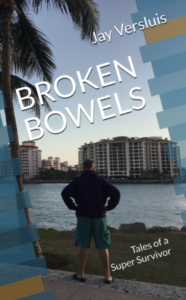 Last month I’ve been flat out writing the last chapters of my book “
Last month I’ve been flat out writing the last chapters of my book “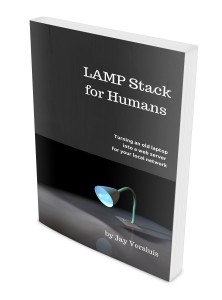 Did I mention that my book LAMP Stack for Humans is also available in paperback format?
Did I mention that my book LAMP Stack for Humans is also available in paperback format?