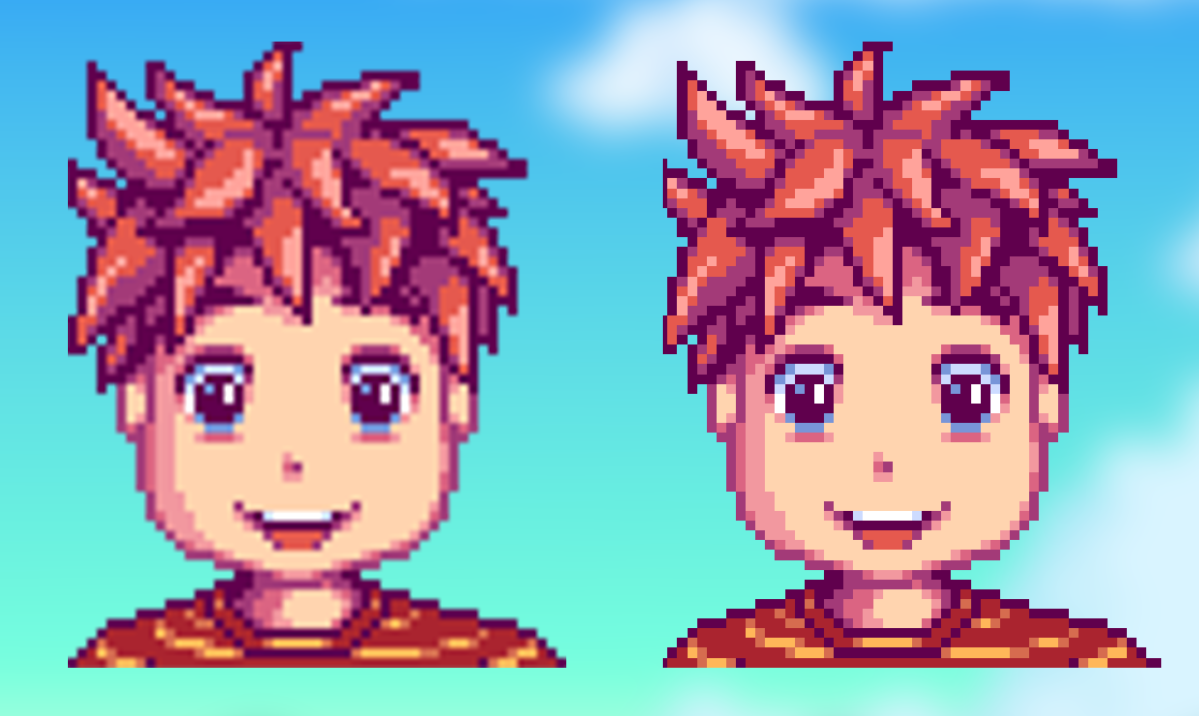Mixamo to DAZ Studio to Marvelous Designer and back
In this article I’ll explain how apply a Mixamo animation to a Genesis 8 (or 3) character, then export the animation to Marvelous Designer, animate a garment and bring it back into DAZ Studio for rendering. This will give us both the rendered character and the garment. There are so many steps to this process, …