Take Stephanie’s Peplum Dress and Blossom Shoes for a walk on the town with our brand new Cardozo Textures: 10 brand new outfits for the dress and the shoes, all carefully crafted with love from Miami Beach!
This gives you a total of 40 Material Presets for both DAZ Studio and Poser (via DSON Importer). This is our second release on Hivewire3D, and something tells me it ain’t gonna to be the last 🙂

I’ve rendered the promo shots using Stephanie 6 (it is her dress after all, even though it fits all the Genesis 2 Females) and Stonemason’s fantastic Streets of the Mediterranean.
In the background you’ll find 3D Universe’s Jason and Amy walking up the stairs, the Millennium Cat licking his paws and the Toon Mouse fleeing in panic (and presenting the shoe compilation too). The red bike is courtesy of Carrara.

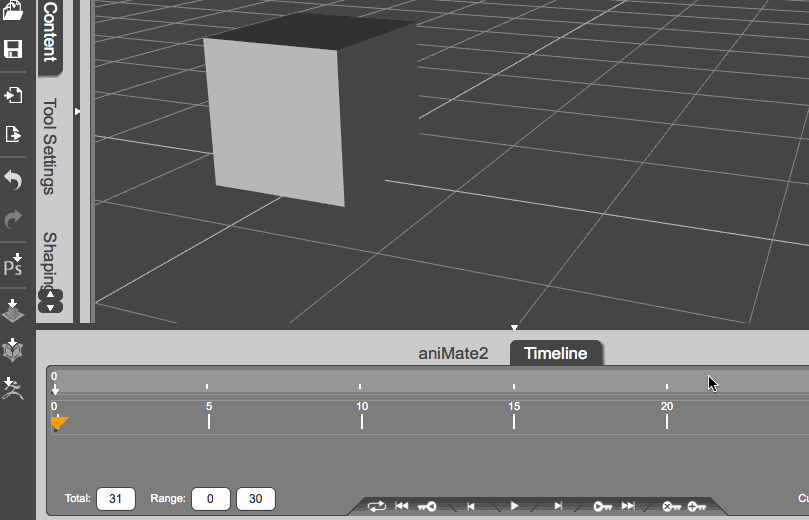


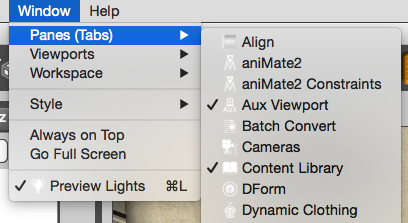
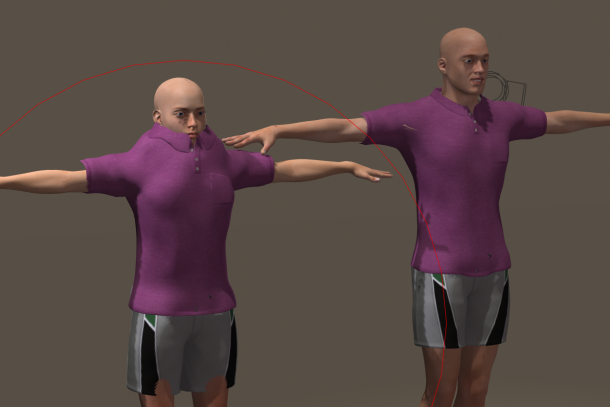
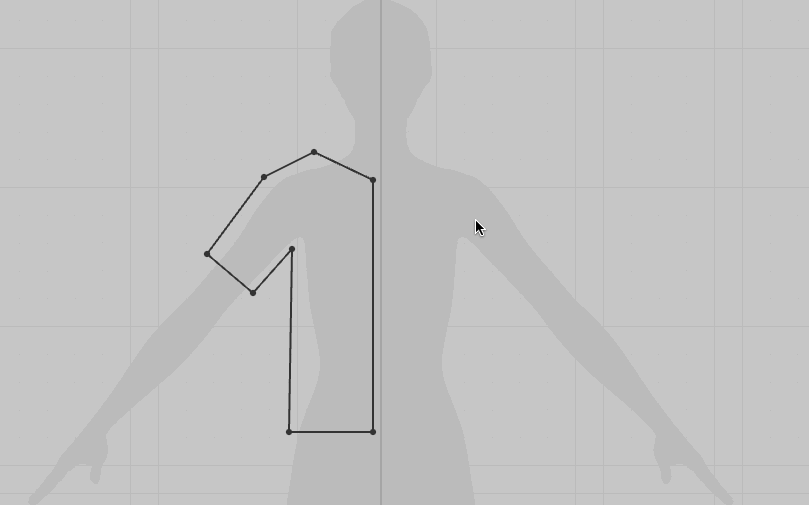
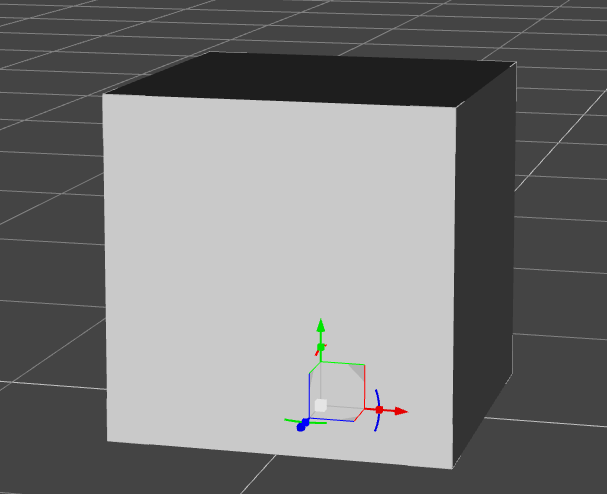

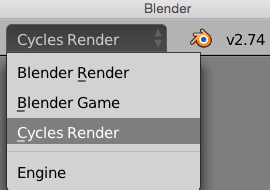
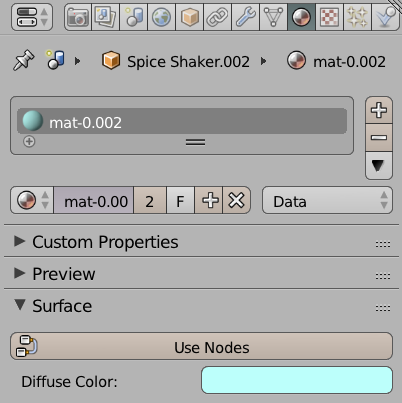
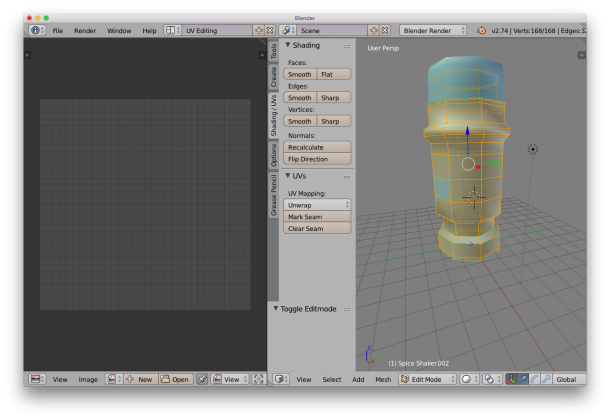 On the right hand side, make sure the Shading/UV tab is showing – it contains some vital tools for this endeavour. Choose edge selection and start marking seams for your unwrap. It’s easy to ALT-RIGHT-CLICK to select edge loops, or use the Select Menu for more funky options.
On the right hand side, make sure the Shading/UV tab is showing – it contains some vital tools for this endeavour. Choose edge selection and start marking seams for your unwrap. It’s easy to ALT-RIGHT-CLICK to select edge loops, or use the Select Menu for more funky options.