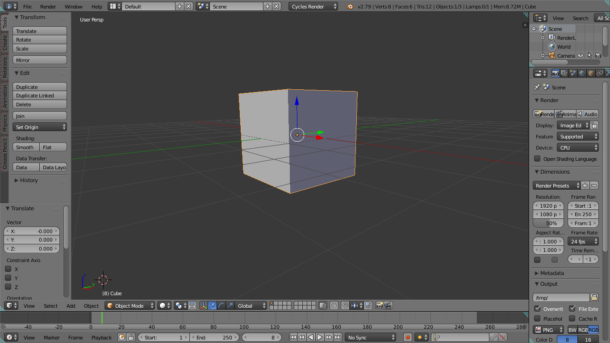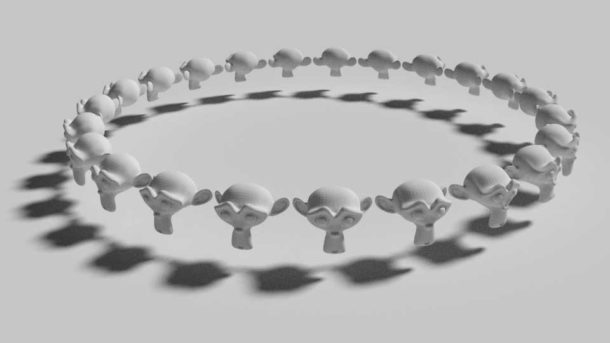I do crazy things sometimes. Today was such a day. With a ton of stuff to do, my brain was strangely drawn to the Priyom website, a large de-centralised shortwave organisation that have schedules for many Numbers Station. One of which, E7 or The English Man, was about to broadcast and I thought I’d tune in (while eating ice cream with green tea flavour… yeah, I certainly don’t do that very often).
Whether it was the matcha, boredom or just not being able to mentally turn to any of the 147+ items on my list of things to do, I decided to transcribe the transmission. I really don’t know why. But sitting there on that fresh list of 5-digit numbers, I thought I’d post them here – just in case you, Secret Agent among foreign shores, need to decipher them.
Perhaps you had other things to do and didn’t catch today’s super important spy transmission on 10679 kHz. Enjoy!